Telegram SG Group List 122
-
Group
-
Group

🇸🇩نبـــــض💖 الســودان🇸🇩
1,106 Members () -
Group

Вентиляция. Заметки недилетанта.
4,606 Members () -
Group

Хлеб и Молоко | Владивосток
1,205 Members () -
Group
-
Group

Рекомендую
3,321 Members () -
Group

ִֶָ 🗯𐌆 infinito...𔘓
4,910 Members () -
Group
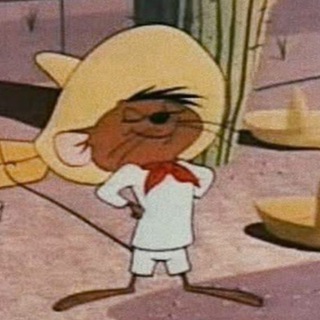
El Nodal
173 Members () -
Group
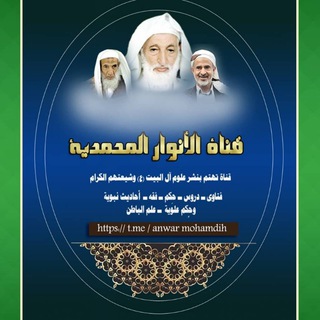
الأنوار المحمديه
1,682 Members () -
Group

آیین مهربانی
606 Members () -
Group

SEVENTEEN UPDATE
53,464 Members () -
Group

Христианские картинки.
4,011 Members () -
Group

Victoriassecret
3,261 Members () -
Group

—luvHajarHeliza 💗🔐
2,074 Members () -
Group

يوَتوُبيْا ° 🐥💙" تسقط تالت 🇸🇩"
1,464 Members () -
Group
-
Group
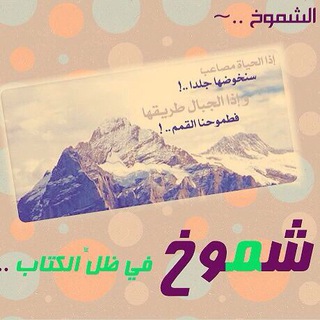
شموخ في ظل آي الكتاب
329 Members () -
Group
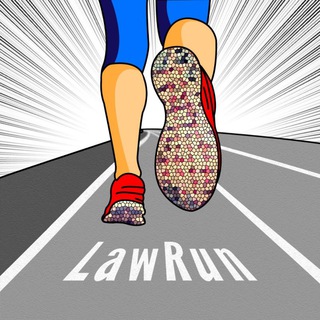
LawRun™ Channel
1,756 Members () -
Group

ЛЮБОВЬ И ДЕМОКРАТИЯ❤️⚔️
369 Members () -
Group

𝒂𝒍𝒘𝒂𝒚𝒔 𝒕𝒉𝒆 𝒃𝒆𝒔𝒕
706 Members () -
Group

Трансы (Transsexual)
671 Members () -
Group

ПРЕСЕТЫ
3,039 Members () -
Group
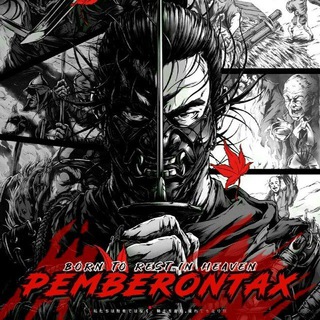
PEMBERONTAX
134 Members () -
Group

KOSMETIK MURAH
190 Members () -
Group

Portal 2PM
407 Members () -
Group
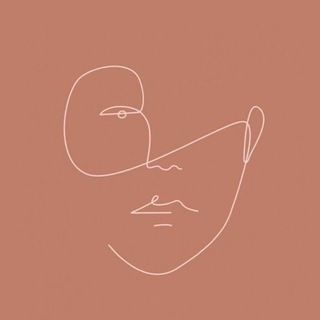
Inspirational Wallpapers
2,738 Members () -
Group

ابن حيفا 𓂆🇵🇸
212 Members () -
Group

Shitpost GEN4OLOGY
340 Members () -
Group

ЛожкаМеда
4,115 Members () -
Group
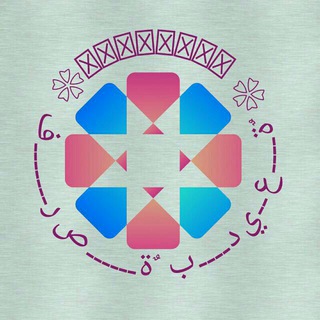
🇸🇩❀ فـــــــرصــــــةٌ بــــديــعــــةٌ ❀ 🇸🇩
135 Members () -
Group
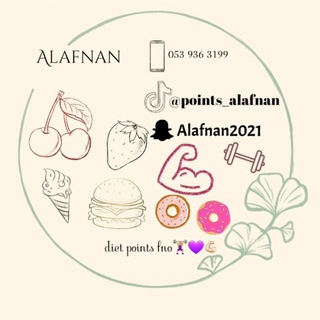
C.afnan دايت النقاط 🥗🍟🥪
1,646 Members () -
Group
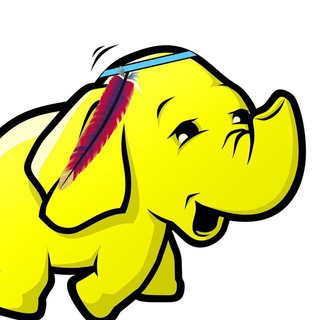
Data Engineers EN
460 Members () -
Group
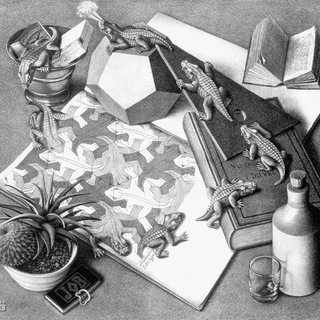
Desk of Escher
180 Members () -
Group

Blender_3D
1,770 Members () -
Group
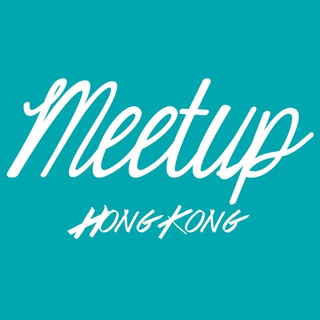
香港 Meetup 谷
226 Members () -
Group
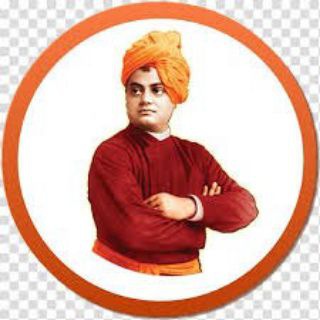
swamivivekanand quotes
9,248 Members () -
Group

Futplanet
2,199 Members () -
Group

اࠗ୨وك๊سܱܰجۤيަنۨۨۨۨۨۨۨۨ𖠲💞🥺
1,241 Members () -
Group
-
Group
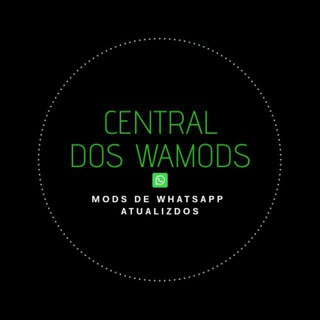
🕸️ Central WaMods
380 Members () -
Group

الحياة الزوجية السعيدة ♥️👩❤️💋👨
12,789 Members () -
Group
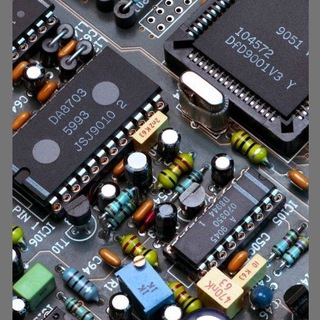
💻PAN💻Solutions💻
754 Members () -
Group

إبتسـシ︎ـــم 🖤🥀
1,250 Members () -
Group

تـخـاطـر ⚡️❤️الارواح ⚡️
593 Members () -
Group
-
Group

🌟 تطبيقاتي 🌟
66,685 Members () -
Group

Me Poupe!
24,699 Members () -
Group

كـونـــا اقـويـاء ✨🎶
729 Members () -
Group

Готовим вместе | Кулинар | Рецепты
21,383 Members () -
Group

WA | Demon Slayer: Kimetsu no Yaiba SUB ITA
17,789 Members () -
Group

.
332 Members () -
Group

طموحات أبدية
366 Members () -
Group

Joji
10,257 Members () -
Group

SPOTIFY FESS.
5,863 Members () -
Group
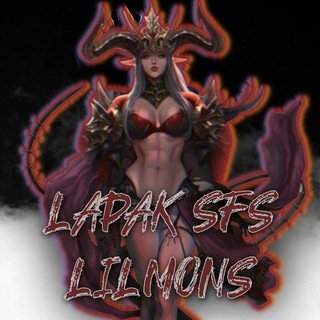
DISBAND :: LILMONS SFS
101 Members () -
Group
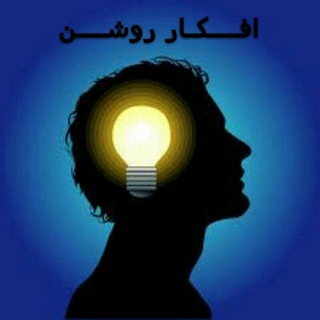
کمی تفکر
22,345 Members () -
Group

ShadyP℞O
4,029 Members () -
Group

كلام في الصميم ❤
2,951 Members () -
Group

Мирные Жители
857 Members () -
Group

РОСПАТРИАЦИЯ
573 Members () -
Group

MEME HUB PRO
235 Members () -
Group

Записки судмедэксперта
180,504 Members () -
Group

J
226 Members () -
Group
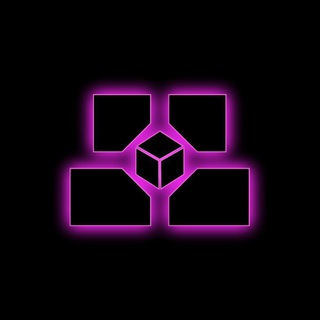
Bloktopia | Official Announcements
16,713 Members () -
Group
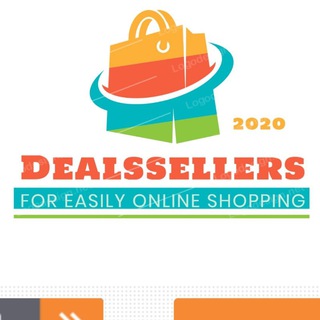
dealssellers
195 Members () -
Group

-𝐂𝐎𝐔𝐏𝐋𝐄 𝐆𝐎𝐀𝐋𝐒
970 Members () -
Group

Iklan Suka Hati
118 Members () -
Group

Internship(NGO & Research)
304 Members () -
Group

خواطر وبـ💏 ـوح💭🌸
1,024 Members () -
Group

دليل قنوات تليجرام
7,416 Members () -
Group

کانون حوض نقاشی
274 Members () -
Group
-
Group

•﮼نابوت🥺💘
1,098 Members () -
Group
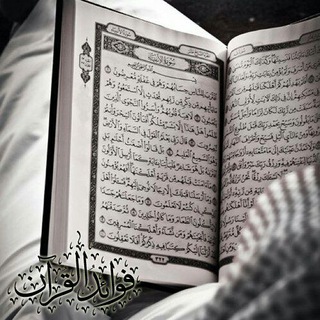
فوائد القرآن
1,389 Members () -
Group

Jon photography
214 Members () -
Group

Conversations
1,596 Members () -
Group
-
Group

تقنيات التخدير
9,587 Members () -
Group

Мир Рекламы
2,145 Members () -
Group

کلیپ تبریک تولدت مبارک
18,686 Members () -
Group

DickSens
1,379 Members () -
Group

إدرآك لتطوير الفكر العربي
242 Members () -
Group

[ گروه کتابکده علوم سیاسی ]
11,254 Members () -
Group

Watcholust
224 Members () -
Group

عالم الرجال
165,359 Members () -
Group

О вакансиях в «Копирайтер, редактор»
1,010 Members () -
Group

📓شیعه یا سنی؟📓
104 Members () -
Group

For Home - 3D Group
5,475 Members () -
Group

♬ 𖡃الـ قديس🖤✝
6,669 Members () -
Group

Enhypen Music & Themes ◡̈
1,806 Members () -
Group

ويبقى الأمل ❤️🕊️
153 Members () -
Group

دِفء ❤︎
329 Members () -
Group

🎨 تـصـامـيـم مـنـوع 🎨
4,030 Members () -
Group
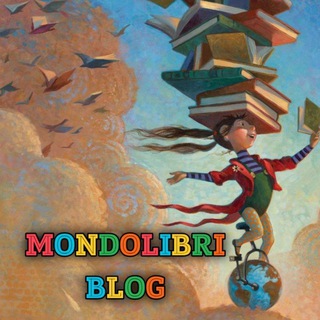
Mondolibri
7,617 Members () -
Group

ВП, реклама | SNGpro
544 Members () -
Group

•┈✤ शायरी की दुनिया ✤┈•
1,263 Members () -
Group

°•○●كلمات راقت لي●○•°
2,878 Members () -
Group

UI/UX Designer
24,238 Members () -
Group

⁽✺⃕₎ قصٱئد وٱلحۡٱنۨــہ خۡدٱمۘ ٱلحۡسۜيۧنۨــہ ع ⁽✺⃕₎🎤🗣
3,259 Members () -
Group

الأنعـزال . . 🖤
1,351 Members ()
TG SINGAPORE Telegram Group
Popular | Latest | New
The feature is available to Premium users starting today. To set emoji statuses, tap the Premium badge at the top of your chat list or go to Settings to change status. Press and hold an emoji to set a status for a specific duration. The profile videos of premium users will animate for everyone throughout the app – including in chats and the chat list. Let everyone see your new look, or flex your creativity with a unique looping animation. This update brings improved chat previews on par with iOS. Now you can scroll through them to view the whole chat without marking it as read. New buttons have been added to let you mark the chat as read, mute it, pin it or delete it.
New user announcement Doubled limits for almost everything in the app Telegram Profile Photos In fact, Telegram offers many more features rather than other Messaging apps in the same market.
Chat Folders is one of the best Telegram tricks that you should know and utilize to your maximum advantage. We follow so many channels and groups on Telegram of different kinds, not to mention the individual chats that go into the mix. Having all these chats in one panel makes things much harder to declutter and make sense of. So to solve this issue, Telegram has brought something called “Chat Folders”. This allows you to categorize your chats into different labels and Telegram sort things out for you. As a result, Telegram gets super clean and much easier to manage. I love it! Read: 7 Best Facebook Alternatives That Keep Your Data Private | 2020 Edition Generic Telegram stickers on the Honor View 20 on a carpet. Here, Telegram will give you some information about what happens when you change your number. Basically, all your messages will be moved to the new number and your new number will be automatically added to all your existing Telegram contacts, barring the blocked contacts. It’s way easier then re-sharing your new number with everyone. To change the number, tap on the “Change Number”, enter the new number and follow the process on your screen.
Generic Telegram emojis on the Honor View 20 on a table. All Telegram users can download these extra-large documents, regardless of whether they are subscribed to Telegram Premium.
Warning: Undefined variable $t in /var/www/bootg/news.php on line 33
SG